
How to Create a Bespoke List of Companies
It’s a hard pill to swallow – 80% of new leads will never turn into a sale. One of the core reasons for this is irrelevant leads. In fact, according to 42% of businesses, lead generation challenges stem from poor and unhelpful leads. So, what’s the solution?
Here at Beauhurst, we know the best way to get high quality leads is through proper research and targeting — and that starts with building your list of businesses to contact. A bespoke list of companies that fits your Ideal Customer Profile (ICP) is the best way to ensure you’re reaching out to the people who are most likely to buy.
In this article, we’ll detail the challenges of using generic company lists, explore the traditional methods for building company lists, and bring you a step-by-step guide on how you can create a bespoke company list for your business.
Why generic company lists don't work
First things first, you might be asking yourself why can’t you just buy a generic company list. Purchased company lists are a hands-off approach that means you’re not wasting any time creating your own list, but there are some limitations.
Irrelevant companies
You’re likely to come across a number of irrelevant companies using a purchased company list. While there may be brands that offer company lists with filters such as industry or company size, these lists will always include companies that aren’t going to buy.
It also means you’re more likely to waste time on filtering through large quantities of data, trying to find the companies that matter to you and your business.
Outdated information
Data goes out of date extremely quickly and keeping on top of it can be a challenge, especially if you’re buying in company lists. And unreliable data can lead to missing out on potential investments or partnerships. To put it simply, outdated information leads to missed opportunities.
Time-consuming research
Considering the above, you may be thinking: if I’m going to use all that time checking and analysing the lists I receive anyway, why not just build my own company lists. Let’s look into traditional company list-building techniques.
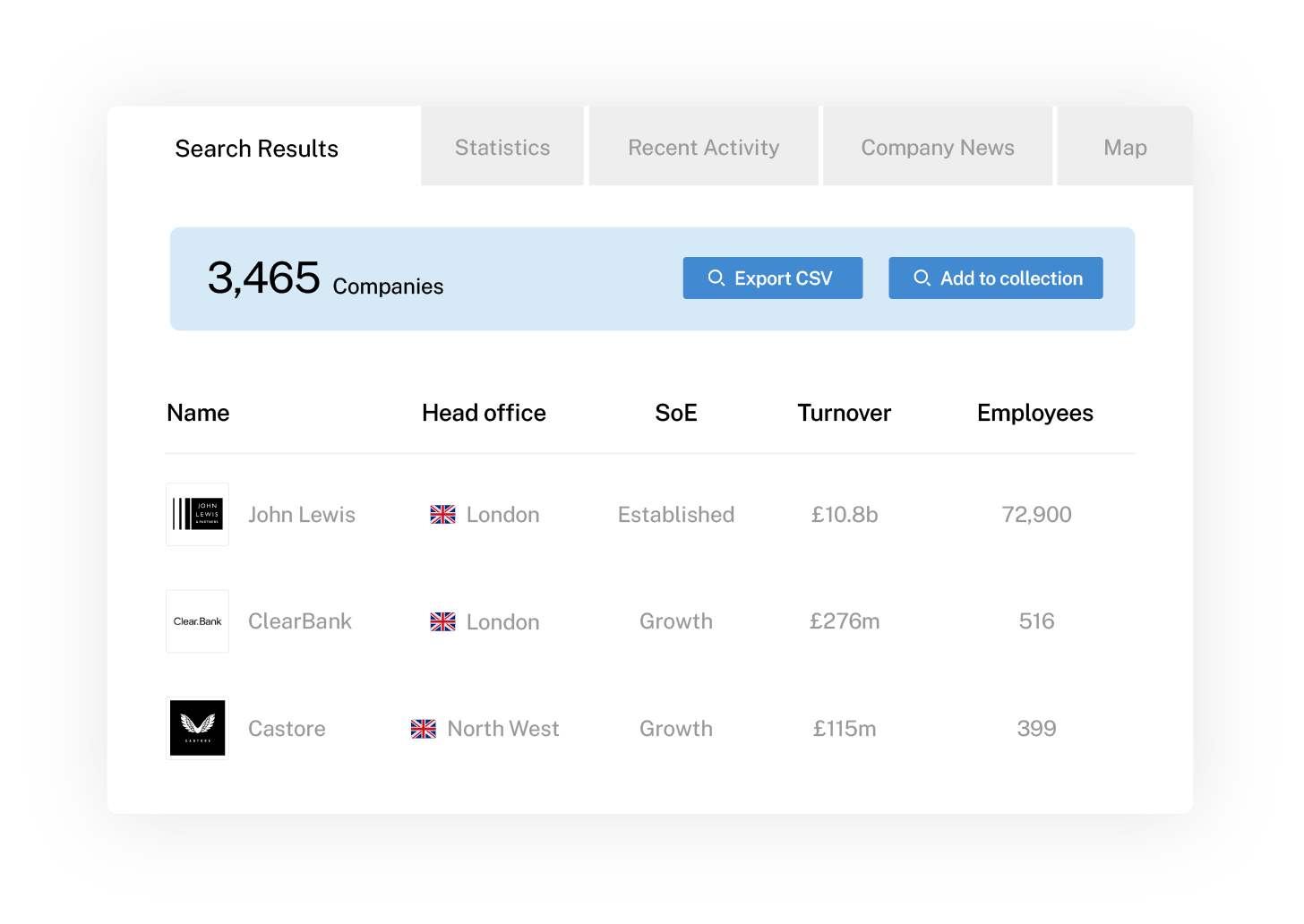
See the data in action
Want to see the data in action? You’re in luck. Take a virtual tour of the platform and discover how we get our unbeatable data insights.
Traditional methods for building company lists
Building your own company lists gives you more control over the companies you target, but it’s important to realise traditional methods of company list building also come with its own set of challenges.
Manual web scraping and research
One of the most common ways to build company lists is through manual web searching. This involves combing through websites, LinkedIn profiles, and business directories to compile a list of potential prospects. While this method gives you a certain level of control over the data, it’s far from efficient.
For one, it’s incredibly time-consuming. Finding accurate information requires sifting through endless sources, verifying details, and keeping everything organised and shareable in documents or sheets. And even after all that effort, there’s no guarantee that the data is up-to-date.
There’s also the risk of relying on scraped information, which can be inaccurate or misleading. Some companies update their details frequently, while others may not update them at all. This again can lead to wasted outreach efforts and missed opportunities.
Generic company databases
Another option is tapping into generic company databases such as Companies House. These are large collections of business data that often allow users to filter by industry, company size, location, and more. At first glance, they seem like a valuable resource — but, of course, they also come with their own limitations.
While these platforms offer a broad range of company information, they often lack the depth of insights needed for precise targeting. And many have limited filtering options, making it difficult to refine searches based on niche criteria.
Industry reports
Industry reports are another common tool used for company list building. These reports, often compiled by market research firms, provide insights into industry trends, key players, and market forecasts. They can be helpful for understanding the broader industry market and identifying major companies within it.
However, industry reports are not always tailored to the specific needs of your business. While they can offer valuable context, they typically focus on broad industry trends rather than actionable company-level data. Many reports also come with a steep price tag, making them inaccessible to smaller businesses or startups looking for cost-effective solutions.
More importantly, industry reports don’t offer real-time data. By the time they are published, the information may already be outdated, leading to missed opportunities or reliance on stale insights. And while valuable, if you’re looking for up-to-date, highly relevant company lists, industry reports alone won’t be enough.
Now that we’ve explored the challenges of both purchased lists and traditional list-building methods, it’s clear that neither approach is ideal.
But what if there was a way to build highly targeted company lists without wasting time or relying on outdated data? Let’s explore how modern solutions, such as the Beauhurst platform, can help streamline the process.
How to Source High-Quality Leads
We explore how to source high-quality leads. Where can you find leads that will actually convert? Find out all this, and more, including our best practices on lead capturing.
A step-by-step guide: Create your bespoke list using Beauhurst Advanced Search
What is Beauhurst’s Advanced Search?
Our Advanced Search feature is a powerful tool designed to help you create highly targeted and bespoke company lists (and more). Unlike generic databases, it allows for deep filtering and real-time data updates, ensuring you only focus on the most relevant companies for your needs. Here’s how you can build your own company list step-by-step.
Step 1: Defining your Ideal Customer Profile
Before diving into Advanced Search, it’s crucial to define your Ideal Customer Profile (ICP). This means identifying the characteristics of the companies most likely to engage with your business, such as industry, size, funding/growth stage, and location.
With Beauhurst’s Advanced Search, you can translate your ICP into actionable search criteria by using filters to pinpoint the right companies. This ensures you’re targeting businesses with the highest potential for engagement and success.
How to Define your Ideal Customer Profile
Explore how Beauhurst can help define and find your ideal customer profile, leading to fresh commercial opportunities.
Step 2: Using advanced filters for maximum precision
Beauhurst offers a wide range of filters to refine your search, giving you full control over the results. Some of the key filters include:
- Industry: Select specific sectors that align with your ICP
- Location: Filter by country, region, city, or even local authority
- Funding stage: Identify companies based on their latest funding round
- Keywords: Search for specific terms mentioned in company descriptions
- Size or growth trajectory: Narrow your search using employee headcount, turnover or other metrics
For example, in the search below, we’ve looked for banks or fintech startups based in the UK — using the employee count filter, and the fundraising filter we can find companies that have recently raised investment and so are likely to be in a growth stage but are still relatively small. We’ve entered here that the company will have at most 20 employees, and raised at least £1.00m in the last six months.

By combining multiple filters, you can create an extremely precise search that eliminates irrelevant results, saving you time and effort.
Step 3: Previewing and refining your results
Once you’ve applied your filters, you can preview the search results to ensure they match your expectations. If the results aren’t quite right, you can tweak your filters further to improve accuracy.
Beauhurst also allows you to save your search criteria for future use, meaning you can revisit and refine your list as needed.
Our YouTube video on how to find your ideal customer profile details how to use Beauhurst’s Advanced Search to find niche company data, and create bespoke company lists.
Step 4: Saving lists for your team using Collections
To streamline collaboration, you can then save and organise your selected companies into Collections. These lists can be shared with your team, ensuring everyone is aligned and has access to the most relevant prospects.
It also then means you’re able to set up automated alerts on those companies — these alerts can be tailored to just the specific information that you’re interested in, and will arrive in your inbox as frequently as you like. New companies that match your searched criteria will automatically be added to your Collection meaning you’ll get an automated stream of new, relevant leads to your emails as often as you like.

Unlock the Power of Your Collection
Step 5: Export the data
Once you have your refined company list, you can export the data for further use. This is especially useful for email outreach, CRM integration, or even direct marketing campaigns. Beauhurst allows you to download your lists, making it easy to incorporate into your workflow. You can also automatically integrate Beauhurst data into your Hubspot and Salesforce CRM.
How JP Jenkins uses Beauhurst to build their pipeline
At Beauhurst, we’ve helped JP Jenkins find and connect with the right companies by giving them powerful search tools and detailed company insights. Using our Advanced Search feature, their team can quickly filter through thousands of businesses based on industry, funding activity, and key growth signals. This means instead of spending hours manually searching for potential clients, they can generate high-quality lists of 50-100 relevant companies in minutes.
But it’s not just about building lists — our platform also helps JP Jenkins with their due diligence. They can easily check out company valuations, financials, and shareholder details, making it simple to assess whether a business is the right fit for them. With instant access to this information, their sales team can focus on engaging the most promising companies, saving time and making their outreach more effective.
“Advanced Search has a plethora of data. We use it to run searches for companies at different stages. We also run lots of fundraising searches, looking for companies recently raising. The sector searches are particularly helpful too, looking through buzzwords to broad sectors.”
Mason Doick, Head of Corporate
Get access to this data for yourself
Building a bespoke list of companies is an effective way to improve lead quality and ensure your outreach efforts are focused on the right businesses. While generic lists and traditional methods can work, they also come with challenges like outdated data and inefficiency.
Using advanced search tools, like the Beauhurst platform, can help streamline the process. By applying precise filters and keeping your data up-to-date, you can create a targeted list that aligns with your ICP, and should lead to better conversion.
Want to know more about how you can access this data for yourself? Fill in the short form below and we’ll be in touch soon.
Discover our data.
Get access to unrivalled data on the companies you need to know about, so you can approach the right leads, at the right time.
Schedule a conversation today to see all of the key features of the Beauhurst platform, as well as the depth and breadth of data available.
We’ll work with you to build a sophisticated search, returning a dynamic list of organisations that match your ideal customer profile.
Beauhurst Privacy Policy