
How To Identify and Monitor Your Competitors
With the Beauhurst platform, you get access to data on every private company in the UK and Germany — from the companies that have received equity investment and innovation grants, to those that have attended an accelerator programme or reached scaleup status.
Using this data you can uncover a huge amount of intelligence, both about individual companies and the broader market. In this article, we explore how you can use the Beauhurst platform to understand your competitors. We’ll also examine how to monitor your competitors quickly and with ease, using our Collections and auto-alerts.
Why it’s important to know who your competitors are
Identifying your competitors is the first step to good market research and company planning. It can help you refine your strategy, position your business more effectively, and spot gaps in the market. It also gives you the insights you need to anticipate market trends and fully understand customer expectations.
By understanding who else is targeting your customers, you can make better decisions about pricing, messaging, and product development. In other words, keeping a close eye on your competitors can help you maintain, or build, your competitive advantage — and ultimately, resonate better with your customers.
How to Define your Ideal Customer Profile
How to find your competitors
Understanding who your competitors are isn’t always straightforward. The UK and German business markets are dense — and while you may know some of the topline competitors, it’s easy to miss out on the whole picture of the market. Your biggest threat could be someone you’ve never even heard of. So, how can you find them?
Start by researching your industry thoroughly. Industry reports, trade publications, and market analyses often list key players, as well as providing you with a better understanding of the market as a whole.
Online searches using relevant keywords or phrases can also reveal businesses offering similar products or services — just think “what would my customers search for?”, and what you see on page one of Google is what they will see.
It’s also worth monitoring social media and advertising channels to see which companies are targeting similar customer segments. Which of your competitors are on LinkedIn? Who is running Google Ad campaigns? If your competitors are getting in front of customers using these tools, you might want to as well.
You can also analyse your customers directly. Ask them who else they considered when choosing your product or service. Sales and business development teams often have valuable insights about which competitors come up in conversations or deals, so make sure they’re asking those questions.
Don’t forget to look at indirect competitors as well; businesses solving the same customer problem in a different way. They might not seem like direct rivals at first but they can still take a fair market share and compete for the same budget you’re accessing within prospective clients.
Using Beauhurst to find your competitors
One simple and easy method to find your competitors is to use a searchable database such as Beauhurst. So, let’s break down how you can do that.
When using Beauhurst to identify competitors, the first step is to define your criteria based on the likely attributes of your competitors, and put that into the Beauhurst Advanced Search tool. For example there are a number of ways you filter your search results, such as:
- Industry and buzzwords
- Location
- Size or stage of growth
- Funding status
- Company keywords and descriptions
For example, imagine you sell HR services in London, you’ve recently incorporated. You’ll want to look at similar companies that are a bit more established than you, so you know who to target. You could build a search on Advanced Search using these filters:
- Industry: Human resources
- Businesses that have been open at least three years, but a maximum of 10 years
- That have gained some equity funding
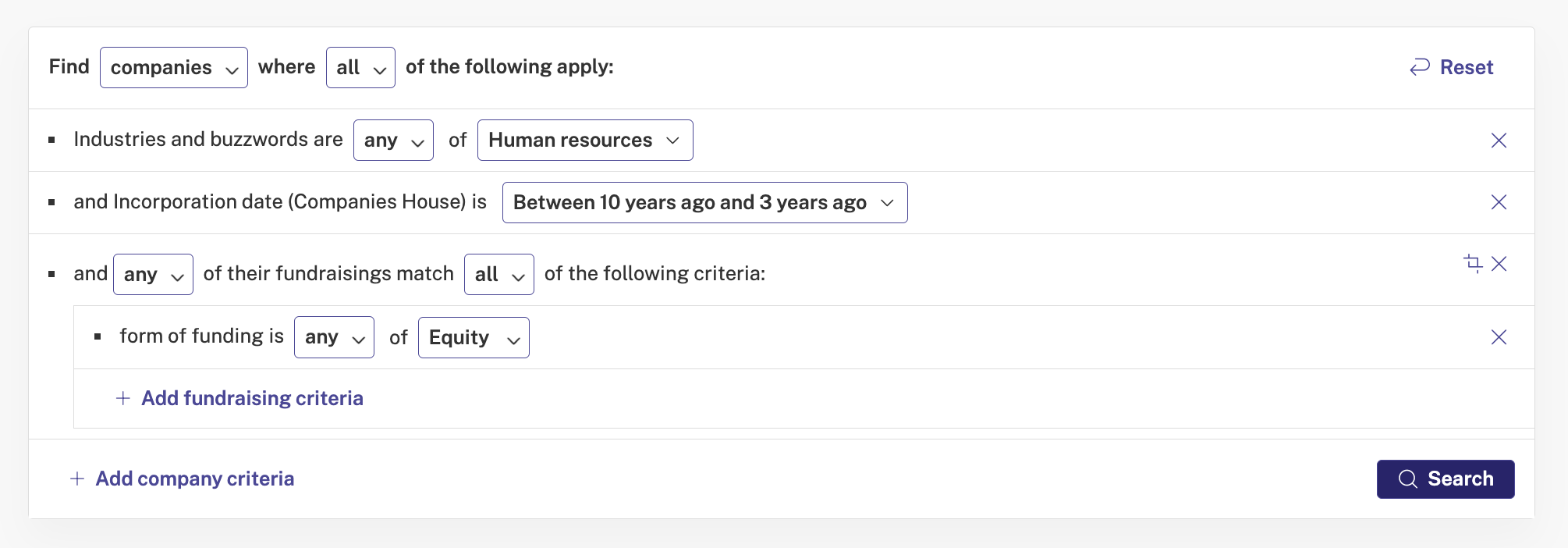
Or if you were the same type of company but had been established for a while, you may want to look at younger companies that are scaling quickly. So, you could build a search on Advanced Search using these filters:
- Industry: Human resources
- Businesses opened in the past three years
- Has hit one or more of our growth signals
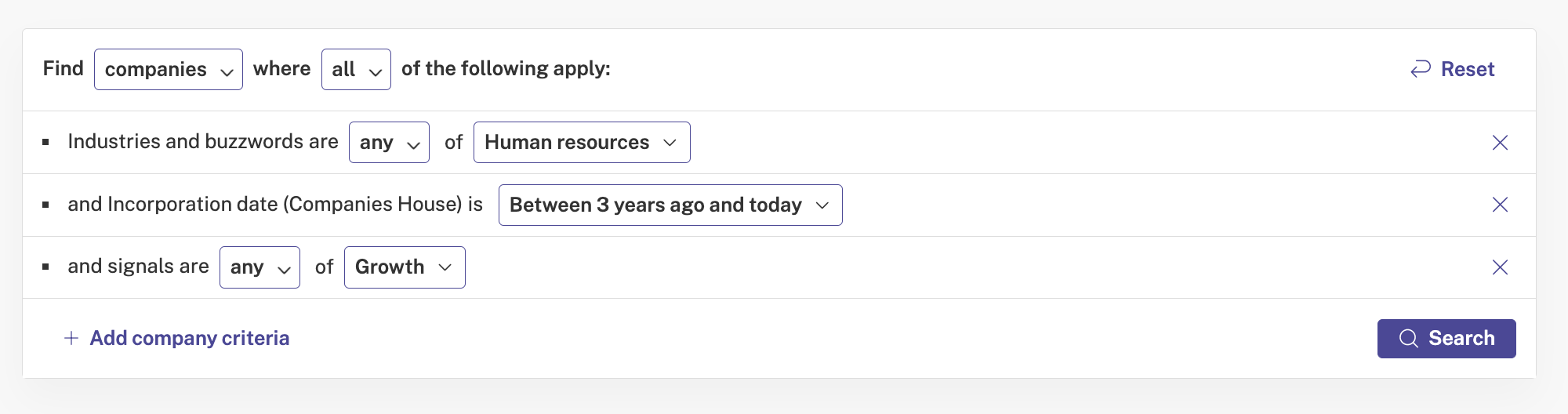
You could even narrow this down to businesses who have just been open one year.
From here, you’ll see a list of all the companies with similar attributes to your own business — just click on the company name and you’ll be taken to its profile with access to all that company’s information.
Each company profile includes:
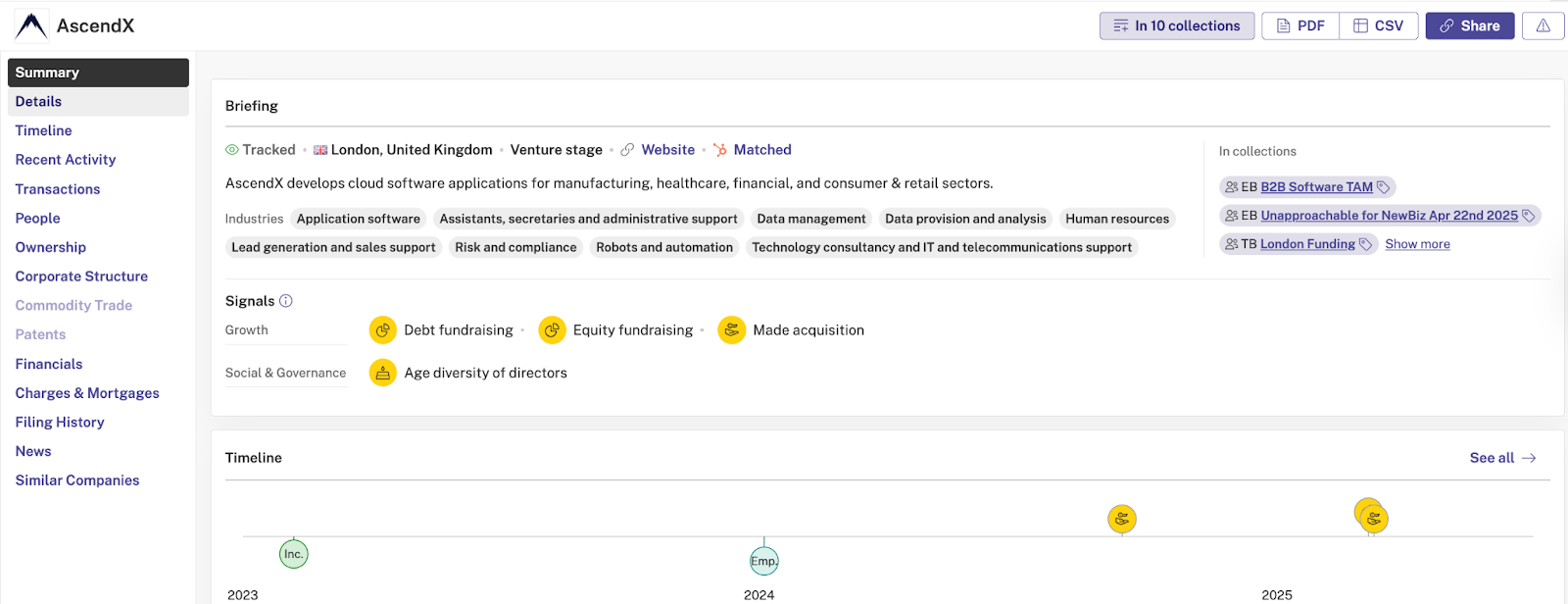
As well as this, our Industries and Buzzwords datasets give a structured view of the broader market landscape. You can see which sub-sectors are attracting capital, which technologies are gaining traction (e.g. AI, climate tech), and which companies are showing consistent growth signals.
How to Find a UK Business Database
Using Beauhurst for competitor monitoring
After identifying your competitors, Beauhurst helps you track them automatically. You just need to add them to a Collection.
After you’ve run your competitor search, click the ‘Create Collection’ button on the right-hand corner of the page.
You can also use the Beauhurst top search bar to find the company profiles of competitors you already know about. Once you click into their company profiles you can manually add those companies to your Collection as well.
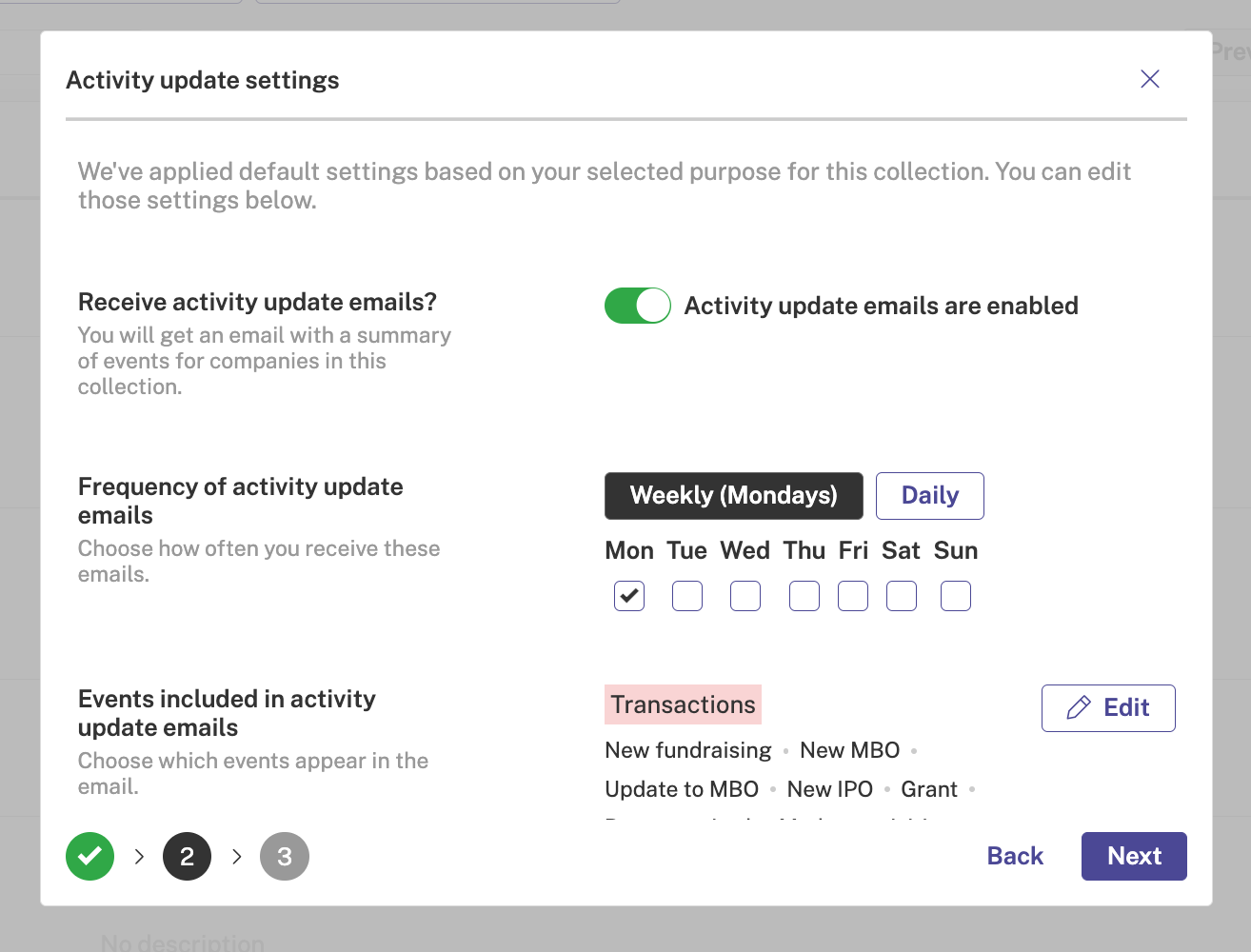
One of the key features of a Collection is that you can be updated on any changes relating to the companies on the list. You can select how often you’d like these updates, and what type of changes or updates you’re interested in, and they’ll land straight in your inbox.
Auto-updates mean, for example, if one of your competitors raises a new funding round, appoints a new director, changes its company details, or gets featured in the press, you’ll be notified automatically, so you never miss a crucial development in your sector.
Once that’s set up, you can decide whether you want to share this list with anyone else or keep it private. The list can be shared on the platform, or you can download the competitor list as a CVS to share with other people in your company.
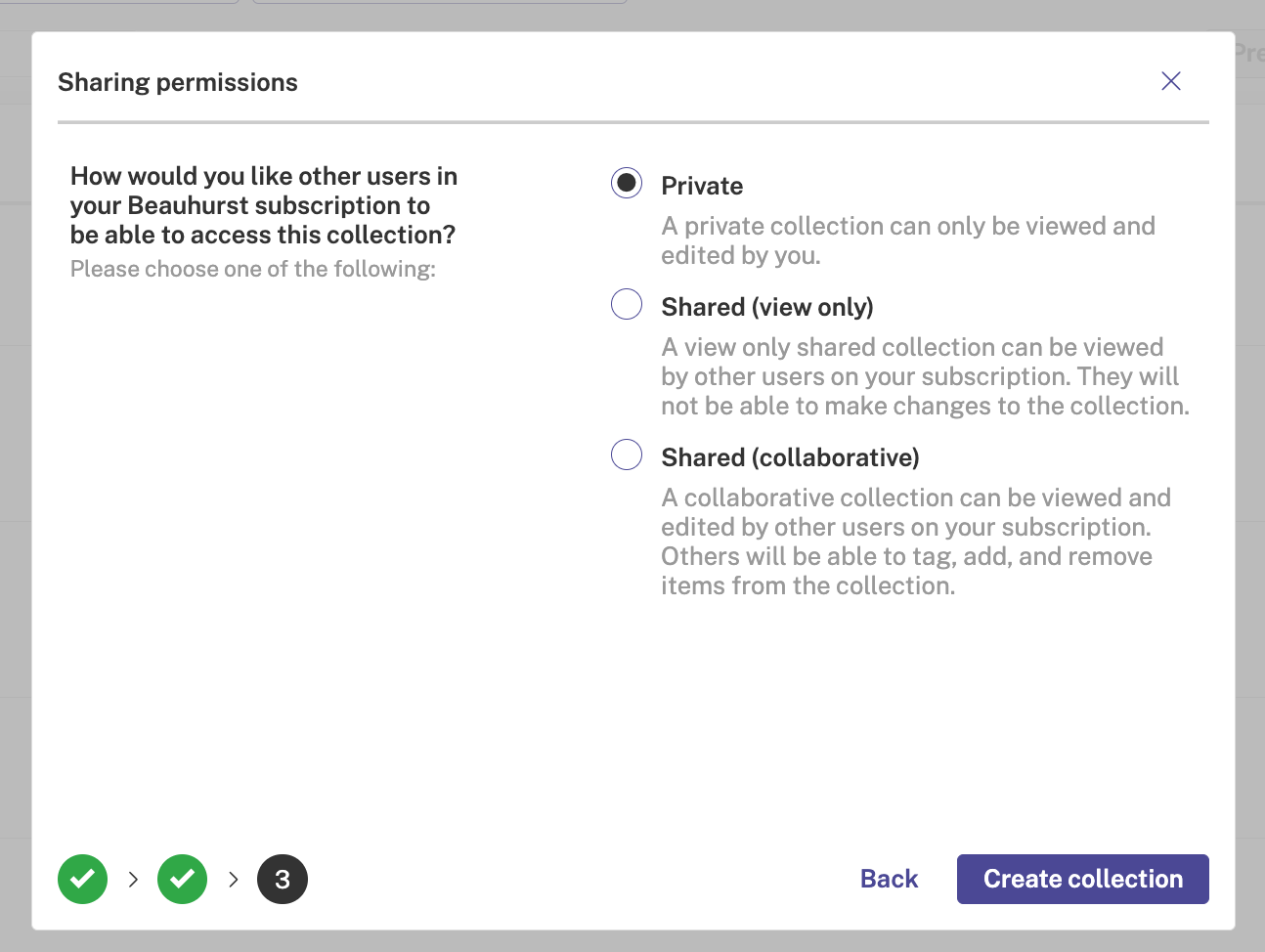
These are just two examples of how you can use Beauhurst to find and use company data in your area. If you’d like to explore more about how Beauhurst can help with your specific needs, fill in the form below and one of our friendly team will be in touch.
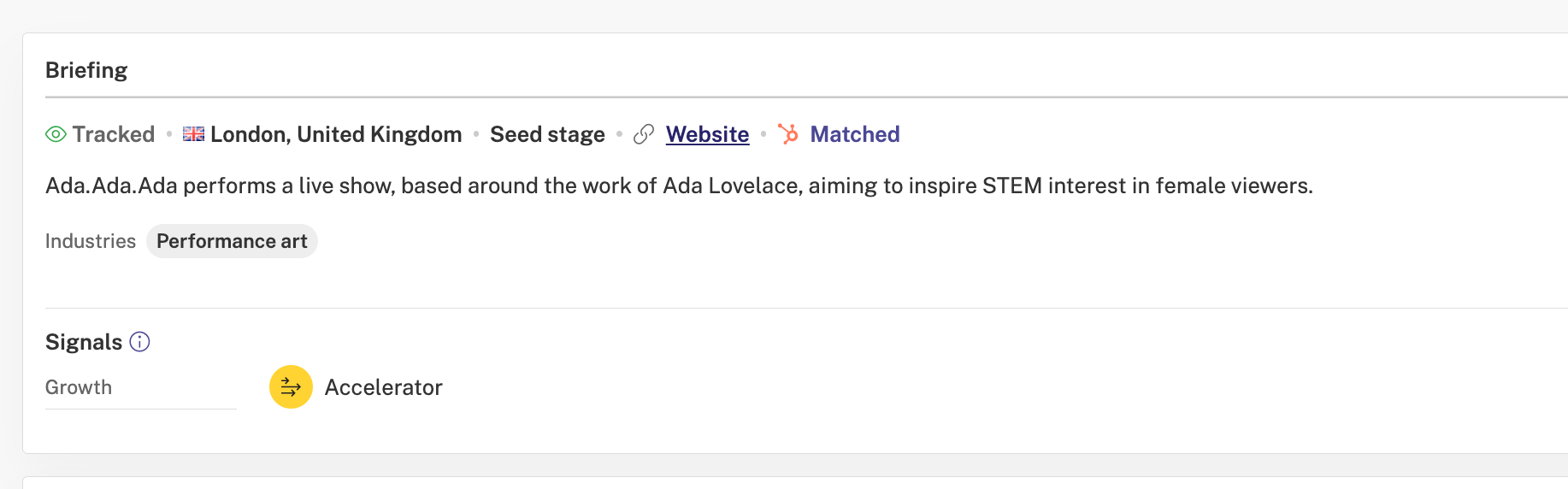
Our quick how-to summary
1. Go to Advanced Search
2. Define your competitor criteria
3. Review results and refine filters
4. Save the list as a Collection
5. Set up Alerts for automatic monitoring
Get access to Beauhurst data
Beauhurst data has endless potential. In fact, the data explored in this article can be used across a huge range of industries and use cases, for anyone who wants to learn more about their competitors, and monitor those competitors.
Want to know more about how Beauhurst can help you to identify and monitor your competitors, just reach out to a member of our team for a quick chat — or explore more via our platforms.
BeauhurstAdvise for financial and professional services
BeauhurstInvest for investors and accelerators
BeauhurstSales for B2B business development and recruitment teams
BeauhurstImpact for universities, councils and government
Discover our data.
Get access to unrivalled data on the companies you need to know about, so you can approach the right leads, at the right time.
Schedule a conversation today to see all of the key features of the Beauhurst platform, as well as the depth and breadth of data available.
We’ll work with you to build a sophisticated search, returning a dynamic list of organisations that match your ideal customer profile.
Beauhurst Privacy Policy