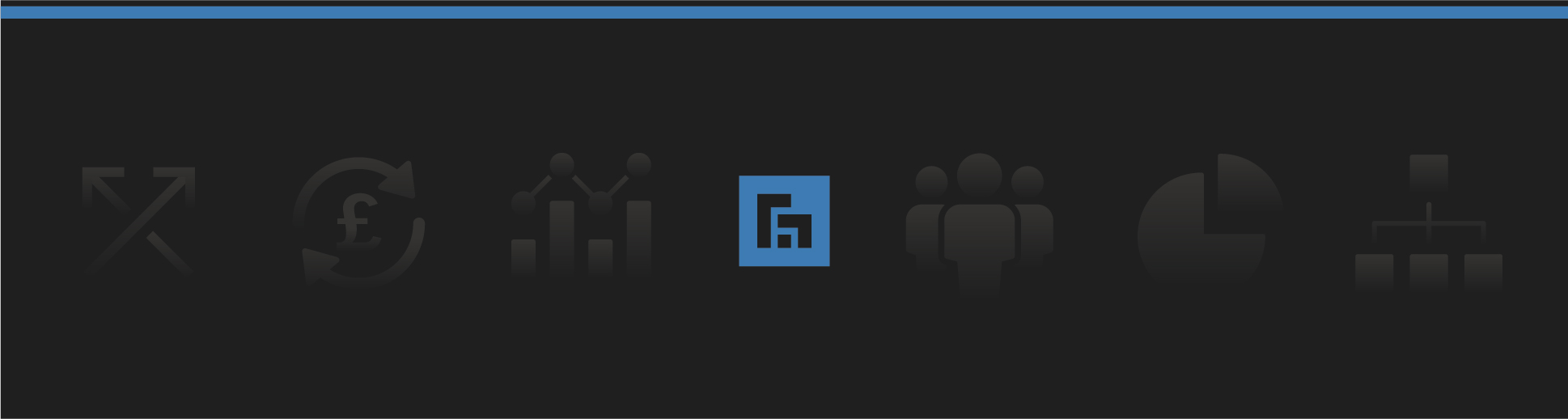
The BeauhurstImpact Guide
to HEBCI Returns
Lily Ruaah, 05 october 2023
BeauhurstImpact is an online data platform that helps you track your university’s commercial engagements, with up-to-date information on company financials, employee counts, funding, grants, spinouts, and more.
Many universities are burdened with data gathering and enrichment. Simple tasks like determining a company’s SME status take significant time and manual resources.
With the BeauhurstImpact platform, we can help you drastically reduce this time and simplify the process.
What data does BeauhurstImpact track?
- Company financials
- Company employee count
- Equity investment & valuations
- SME status
- Patents
- InnovateUK, H2020, & FP7 grants
- Commodity trade data (Imports & Exports)
- Companies House status (active/dormant/dissolved)
- Company classifiers (sectors, technologies)
- Company key people (founders, C-suite, directors)
- Company ownership & shareholders
and much more
How does BeauhurstImpact help universities?
1. Find companies
Quickly look up any company your university has interacted with by typing their name into the search bar.
Go one step further by finding a list of relevant companies using our powerful Advanced Search tool. You can combine any company characteristics to find the companies you’re interested in.
From the company’s rich profile page, you can see key data points such as its SME status, number of employees, investment received, and turnover—no more trawling through Companies House!
2. Upload and save
Save groups of companies you’re interested in into ‘Collections’. You can upload a list of companies, add them from an Advanced Search result, or add them manually.
From here, you can get automated alerts on new company events or changes, add tags to companies, and see summary statistics, graphs, and charts. You can also share and collaborate on Collections with other Beauhurst users at your university.
3. Export data
Use BeauhurstImpact’s powerful and customisable Export tool to download all the data you need on the companies you’re interested in and conduct further analysis offline.
You can export data on all companies in a Collection or directly from a company’s profile. Choose which data points you want to export, and save these as custom export templates to reuse later.
How can BeauhurstImpact help with your HEBCI return?
Gathering all the data you need for your HEBCI return can be time-consuming and difficult. BeauhurstImpact can help you simplify and speed up this process by making the data you need easy to find.
You can also use BeauhurstImpact to benchmark against other universities to identify your strengths and areas for improvement.
Identify funding from InnovateUK and other grant bodies to your institution
1. Use Advanced Search to identify grants awarded to your institution.
2. Save these grants to a Collection. New grants can be automatically added when they are added to the platform, and you can share the Collection with other Beauhurst users in your institution.
3. Export this Collection as a CSV file to download all the necessary data, including grant dates, amounts, funders, and InnovateUK project details.
4. You can also compare and benchmark your institution’s grant funding with others by making Collections of other institutions’ grants.
Instantly see a company’s SME status
You can find a company’s SME status in a few simple steps and learn all about its financials.
Get all the data you need on your university’s spinout companies
BeauhurstImpact has rich profiles on all companies spunout from UK universities, including data on:
- Spinout names, sectors, incorporation dates, and status (active/dormant/dead)
- Spinout ownership and shareholders
- Number of employees, turnover, and other financials
- Comprehensive equity investment, investors, and valuations
- Grants received
Identify patent holders
Once you’ve made a Collection of your institution’s spinouts, you can also view any patents they hold.
From your spinout Collection, scroll through the companies in review mode and click on the ‘Patents’ tab to see details of any patents the company holds, including the number of patents held, when they were granted, which authorities they are valid in, and links to further information from the European Patent Office.
Try it for yourself.
Access unrivalled data on all the companies you need to know about.
Book a demo today to see our platform’s key features and the depth and breadth of data available.
An associate will work with you to build a sophisticated search, returning a dynamic list of organisations that have spunout of your institution.
Beauhurst Privacy Policy